Booktype 1.6 for Authors and Publishers
Getting started
Open the URL of the Booktype server in your web browser. If you do not yet have a Booktype server or an account on Booktype Pro, you can use the demonstration site http://booktype-demo.sourcefabric.org/ to follow the chapters in this manual.
Near the top left corner you will see the site logo and the three main Booktype menus: BOOKS, GROUPS and PEOPLE. The following three sections of this manual relate to the functions of these three main menus.
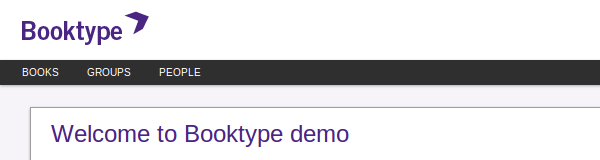
In the top right corner you will see the link to Sign In / Create Account, and if configured, links for the interface languages installed on this server. You may prefer to switch to your native language before continuing.

Creating an Account
You can read book drafts without signing in, but you will need to have a user account before you can write or edit a book.
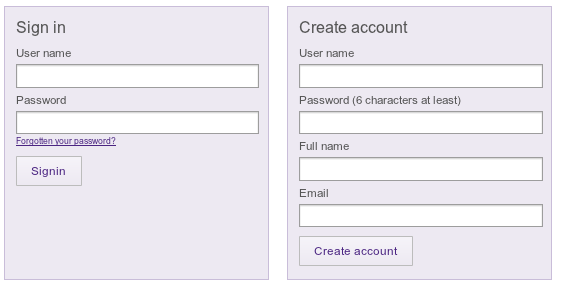
If your system administrator has not already created an account for you, it's simple to create one for yourself with the following steps:
- Under Create account enter your desired User name, Password, and Full name, then your Email. The security of your Booktype account depends on the strength of the password you set here, so you should avoid using easily-guessed passwords. Your full name is required as it is used for copyright attribution on any works you create or contribute to.
- Click the Create account button.
- Booktype will generate the new account, sign you in, and redirect you to your Dashboard, the control panel for your books and settings.
Once you are signed in, a link MY DASHBOARD appears on the left side of the main menu. The Sign In / Create Account link in the top right corner changes to display your user name. Clicking on this link from any page will also take you back to your Dashboard. To the right of your user name there will be a link to Sign out, and a link to Post a message to another Booktype user.