Booktype 1.6 for Authors and Publishers
Adding a Book to a Group
Once you have created or imported a book into Booktype, it will sit in the Books list on your user page. If you are a member of a Group, you may want one of your books in the Group's list of books as well.
Note that a book can only belong to one group at a time.
To add a book you have created or imported to a group:
- From your Dashboard, click on the link to the Group you want to add your book to in the My Groups list.
- On the Group page under the Books tab you will see a drop-down list containing the titles of books that you have either imported or created.
- Select the book you want to add to the Group.
- Click ADD THIS BOOK TO GROUP. Your book now appears under the Books list on the Group page.
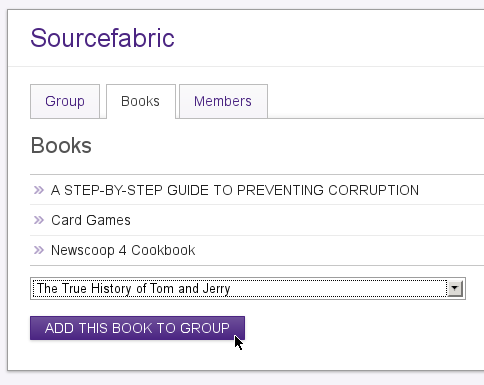
Removing a Book from a Group
At some point you may want to remove a book from a Group. On the Group's page under the Books tab you will see a remove link next to your book. Click on the link and your book will disappear from the list.