Airtime 2.3 for Broadcasters
Playout history
On the System menu, the Playout History page enables you to view a list of files played within a specific date range, or matching a specified search term. This page is designed to help your station prepare reports for music royalty collection societies and regulatory agencies.
Select a date and time range by clicking the calendar and clock icons in the upper left corner of the page. Then click the search button, which has a magnifying glass icon, to the right. A list of files played during that date and time range will appear further down the page. The number of times each file was played and the length of the files are also shown.
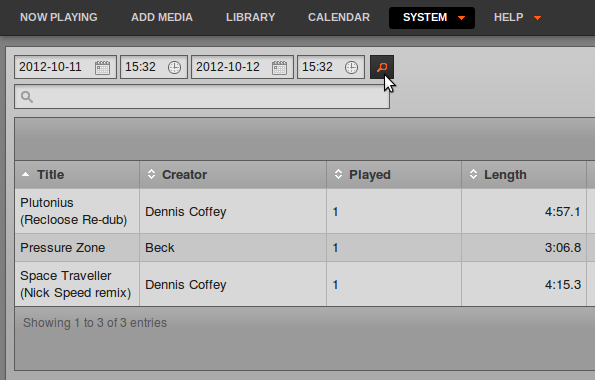
You can refine the search results within the specified date and time range by entering a keyword in the field beneath the calendar and clock boxes, such as the name of a Creator.
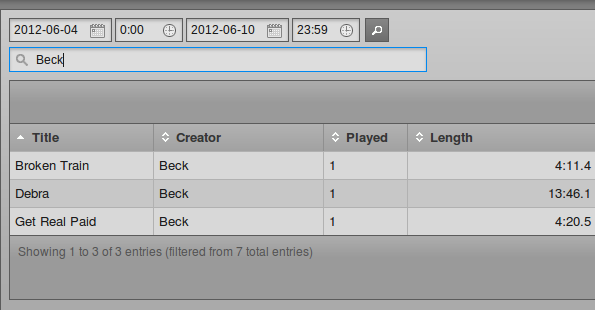
On the right side of the page are buttons which enable you to download the playout history in the specified date and time range. (Your web browser must have an Adobe Flash plugin installed for these buttons to appear). This history data is available in several formats, including Copy to your computer's clipboard (for pasting into a document), CSV (comma separated values), and PDF (Portable Document Format). There is also a Print option which opens a view that can be printed from your web browser. Press the Esc key to return to the Airtime interface once the print job is complete.
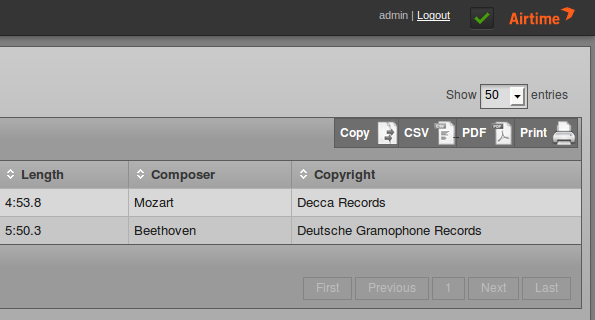
To make optimal use of this feature for royalty reporting purposes, your audio files must be tagged with Composer and Copyright metadata. The artist performing a piece of music may not be the original composer of the work, or the copyright holder of the sound recording.