Airtime 2.3 for Broadcasters
On air in 60 seconds!
Here's how you can use Airtime to manage your broadcasts. Chapter names in this book are shown in italics, to help you find the details of each step (if you need to read more).
1. Log in to your Airtime server with your Username and Password (Getting started).
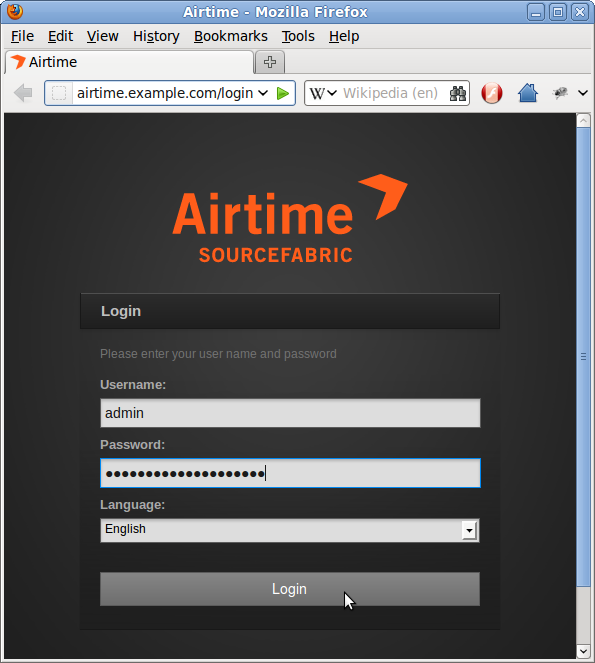
2. Add your files to the Airtime library by clicking Add media on the main menu, then click the Add files button. You can drag and drop your files into this window too. Then click the Start upload button (Add media).
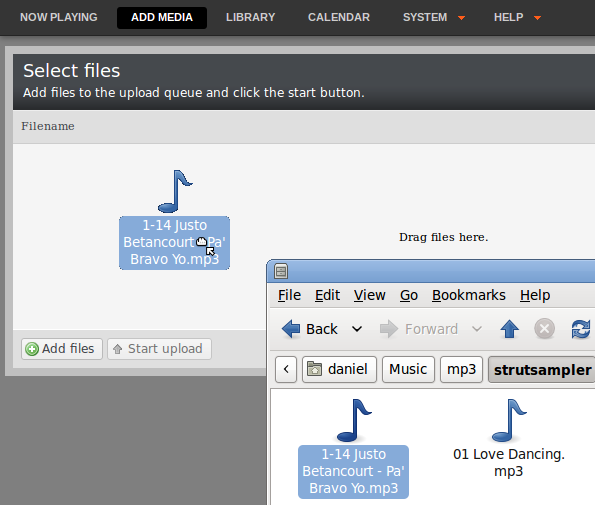
3. Create a show by clicking Calendar on the main menu, and then clicking the + Show button (Calendar). Only admins and program managers can add shows (Users).
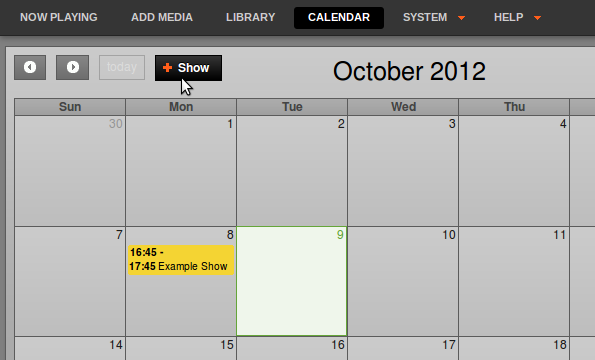
4. Set a name for your show in the What section of the box, and a date and time in the When section, then click the + Add this show button (Calendar).
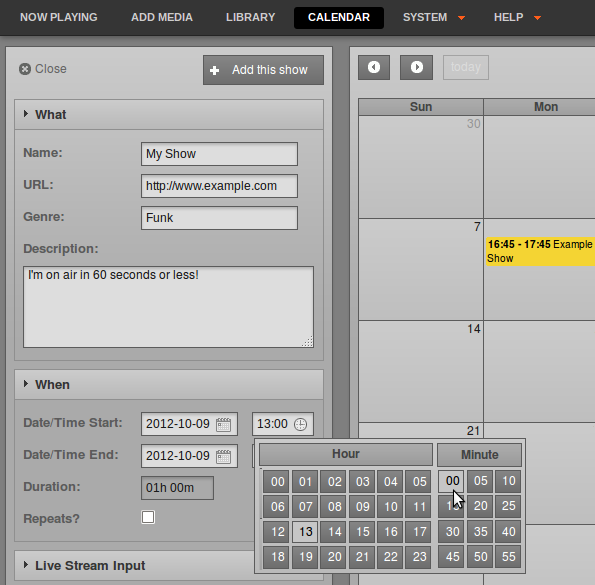
5. Add media to the new show by clicking your show in the Calendar and selecting Add / Remove Content (Calendar).
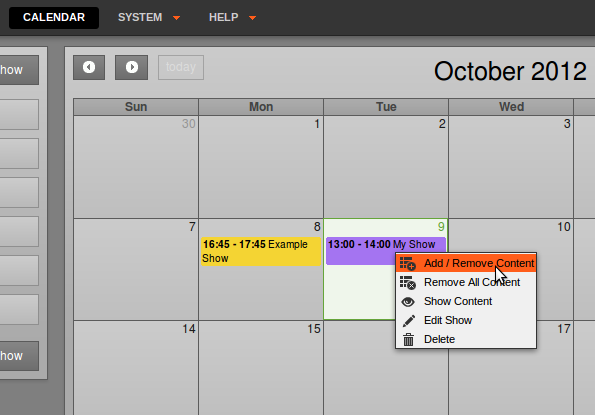
6. Click media in the search results on the left side of the pop-up window which will appear, and drag it into your show on the right side (Calendar).
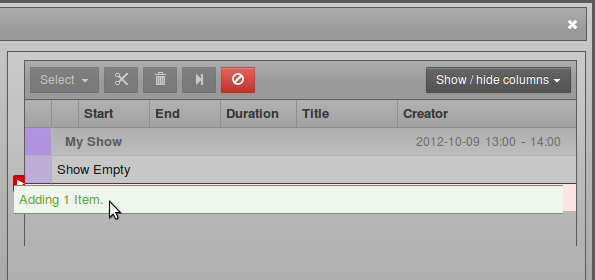
7. When show time arrives, you're on air!