Airtime 2.3 for Broadcasters
Easy setup
The airtime-easy-setup package sets up a typical Airtime configuration without prompting you for any settings. You can then install the latest Airtime package from the Sourcefabric repository with a few clicks.
After that, the Airtime administration interface can be accessed at the default domain name of the computer (such as http://airtime.example.com). If you have not yet set a fully qualified domain name for the computer, you can use a URL such as http://ubuntu/ on the localhost for testing purposes. Whichever domain name you use, the Icecast administration interface will be at port 8000 of the same URL (such as http://airtime.example.com:8000).
You can download the airtime-easy-setup package from http://apt.sourcefabric.org/misc/airtime-easy-setup.deb which is a link to the latest version of the package. You should stay connected to the Internet throughout the installation, as a number of dependency packages have to be installed from online repositories.
On Ubuntu 10.04 'lucid' or Debian 6.0 'squeeze', you can run the airtime-easy-setup package from your browser using the program GDebi.
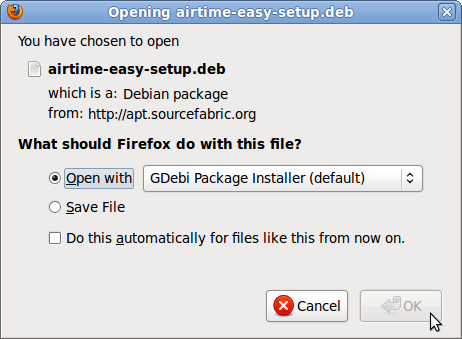
If you have chosen to save the package to your computer instead, in the desktop file manager, right-click on the airtime-easy-setup package and select Open with GDebi Package Installer:
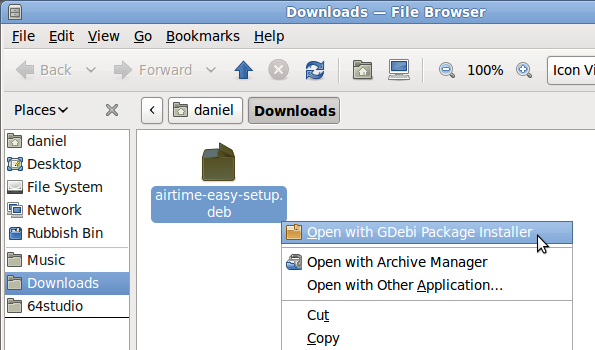
Or for an Ubuntu Lucid or Debian squeeze server without a desktop, you can use gdebi on the command line:
sudo apt-get update sudo gdebi airtime-easy-setup.deb
If gdebi is not installed, you can run this command first:
sudo apt-get install gdebi
Later versions of Ubuntu have replaced GDebi with the program software-center. On a desktop installation, right-click on the package and select Open with Ubuntu Software Center. This desktop program can also be run from the command line, for example:
software-center airtime-easy-setup.deb
Any of the methods above should resolve package dependencies automatically.
Install Airtime
Once the installation of airtime-easy-setup has completed, you can install the latest Airtime package on a desktop system using your usual package manager, such as Ubuntu Software Center, or Synaptic on Debian.
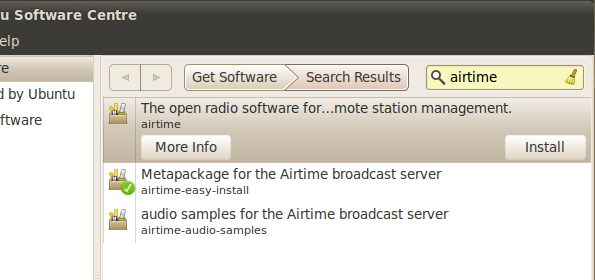
On a server, you can use the command:
sudo airtime-easy-setup
Configure for production
To convert a test installation into a production installation, you can run the command:
sudo dpkg-reconfigure airtimeThe dkpg-reconfigure command will run through the configuration steps shown in the Automated installation chapter, so that you can set the correct hostnames and passwords for your production Airtime server.