The Storyteller theme for Newscoop
Switches and how they work
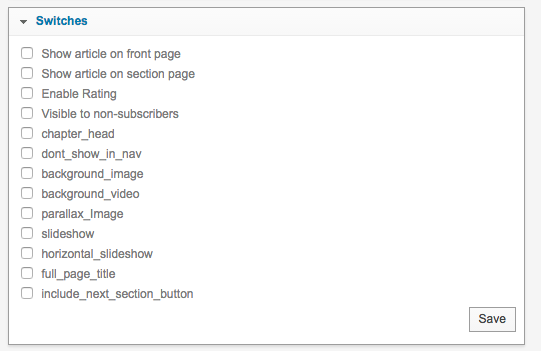
-
Switch background_image can be checked if there is an image file attached to the article - for the screen background. Image should be at least 1920x1200px.
-
Switch background_video can be checked if there is a video file attached to the article for the screen background. Video has to be encoded as .mp4 and .webm - which means two versions of the same video are attached to the article. Remember to add also an image that will be used as a poster when video is not active.
-
Switch content_video can be checked if there is video file attached to the article to be played fullscreen with a caption and play/pause button. Video has to be encoded as .mp4 and .webm - which means two versions of the same video are attached to the article. Remember to add also an image that will be used as a poster when video is not active.
-
Switch parallax_image can be checked if there is an image file attached to the article. It allows to create a background image with parallax effect. It shows display_title and subtitle fields only.
-
Switch slideshow tells the template that you want to use a vertical slideshow on this screen. When creating a slideshow, you should use the fullscreen rendition. Please note, when the slideshow switch is on, no content or titles are displayed.
-
Switch horizontal_slideshow is the same as above, but it creates a horizontal slideshow with navigation arrows.
-
Switch dont_show_in_nav - By default, all ST_elements are shown in the navigation (as chapters or subchapters). If you need to omit some of them from appearing in the sidebar navigation, turn on this switch. This is useful, for example, when a few ST_elements are used to present only one piece of a story. For example, the first element is a big background with text, and the second element is a slideshow. In the navigation you will probably want to show the first element only, while the second one, as being linked to the previous one, can be skipped - so you're not repeating yourself and complicating the sidebar navigation unnecessarily.
-
Switch include_next_section_button shows a button at the end of ST_element article. It scrolls the article to the following element.
-
Switch full_page_title displays 'display_title' and subtitle fields as a window height element. It is useful to create chapter headers. The result will be a full page image with text on it. This is popular for the first page of your story, or the start to new chapters. You can either make the background for this a video or an image. It is up to you. Here you can include the title of your story, a sub-header and even explanatory text that will appear upon scroll.