TagesWoche Newscoop 4.4 Implementation
Creating a publication
Newscoop content is organized in a hierarchical structure, which conforms to the tradition of newspapers and magazines: Publications, Issues, Sections and Articles. Each publication is made up of issues; each issue is in turn made up of sections, which are comprised of articles.
A 'breadcrumb trail' of links is present on every page of the administration interface, just beneath the main navigation menu, which enables quick navigation between different levels of the publishing hierarchy. This hierarchy is also shown at the lower end of the Content menu, if any publications have been created.
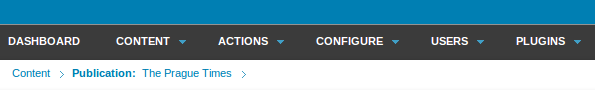
For example, by clicking on a publication named the "The Prague Times", you can see the list of issues for that newspaper. By clicking the name or number of a particular issue, you enter its list of sections. By clicking the name of a section you enter the article list. By clicking the article title in that list, you can edit the article.
Your Newscoop system administrator may have already created a publication for you. To create a new publication, click Content on the main navigation menu, and then click Publications from the sub-menu. On the Publication List page that appears, click Add new publication.
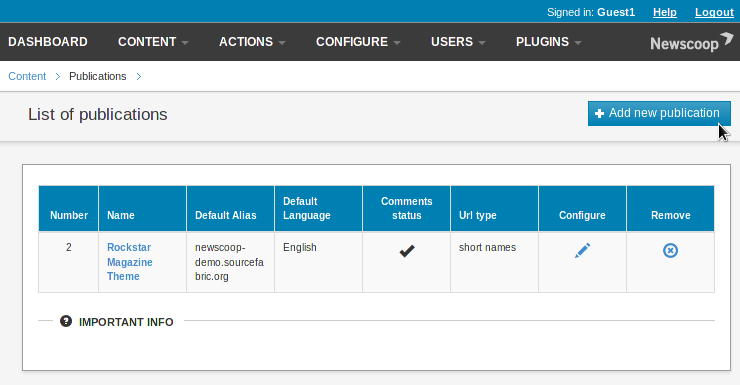
If your login account does not have administrator rights, you will not be able to see the Add new publication option. You may need to ask your system administrator to enhance your access rights. Bear in mind, however, that a good administrator would be reluctant to hand over those rights to more than a handful of people. If you are not among those select few, your Publications List will only contain the publications already hosted on your Newscoop server.
The Add new publication window has three parts; General Settings and Comments Settings on the left, and SEO Settings on the right. There's a Save button beneath.
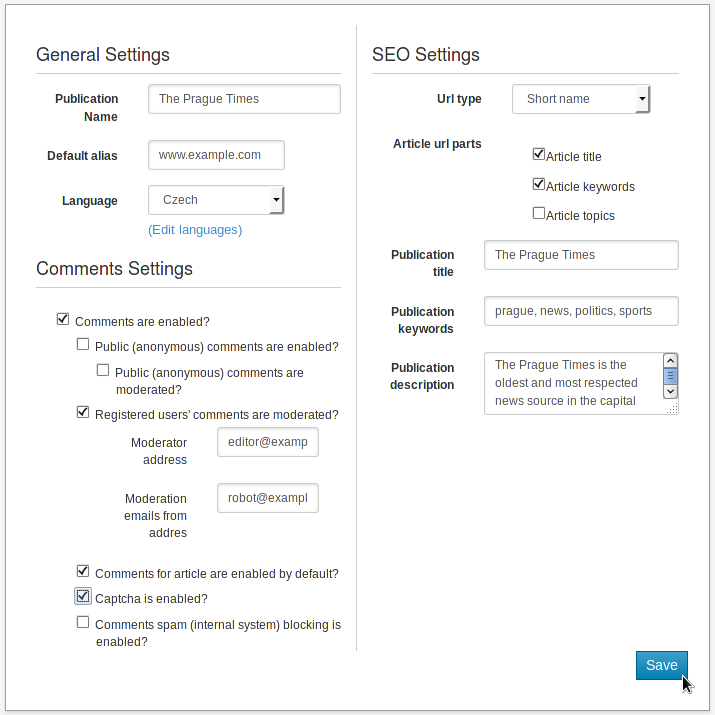
The fields in General Settings are:
- Publication Name (e.g. "The Prague Times")
- Default alias is the name of the web server on which your publication will be hosted (e.g. www.example.com). This alias should match the ServerName configured for the web server by your system administrator, unless the Newscoop installation is in a subdirectory such as www.example.com/subdirectory/ or similar. If you try to access the alias URL before this setting is made, you will see an error message indicating that the alias was not yet assigned to a publication
- Language is a drop-down menu which sets the default language of the publication for readers
- Edit Languages is a link to the Languages page of the Newscoop administration interface, which enables you to configure the choices available in the drop-down menu above.
The fields in Comments Settings are:
- Comments are enabled? Check this box if you would like your readers to be able to comment on articles
- Public (anonymous) comments are enabled? Check this box if readers who are not logged in will be allowed to make comments on articles
- Public (anonymous) comments are moderated? If you check this box, comments by readers who are not logged in will be hidden from other readers until they have been reviewed by a staff member
- Registered users' comments are moderated? Check this box to moderate comments by logged-in readers
- Moderator address If comments are moderated, each time a comment is posted an email is sent to this address, such as 'editor@example.com'
- Moderation emails from address is the sender email address shown on the email sent to the moderator, which should be a valid address in case of bounces. An address such as 'robot@example.com' may be suitable
- Comments for article are enabled by default? If you check this box, then article comments for any new article will default to "enabled"
- Captcha is enabled? If this box is checked, the reader must type in random letters or numbers shown before they can post a comment, to prove they are human
- Comments spam (internal system) blocking is enabled? Check this box to activate Newscoop's internal anti-spam system.
The fields in SEO Settings relate to search engine optimization. These are:
- URL type Select from the drop-down menu whether to show a short URL or the full template path in article URLs
- Article URL parts Check these boxes if the article title, keywords or topics should be part of the article URL
- Publication title, Publication keywords and Publication description can be chosen and adjusted for the best possible search engine results.
After clicking the Save button, Newscoop will confirm that the new publication has been created. You can return to the publication configuration page at any time by clicking the Configure icon (a pencil) in the Publication List.