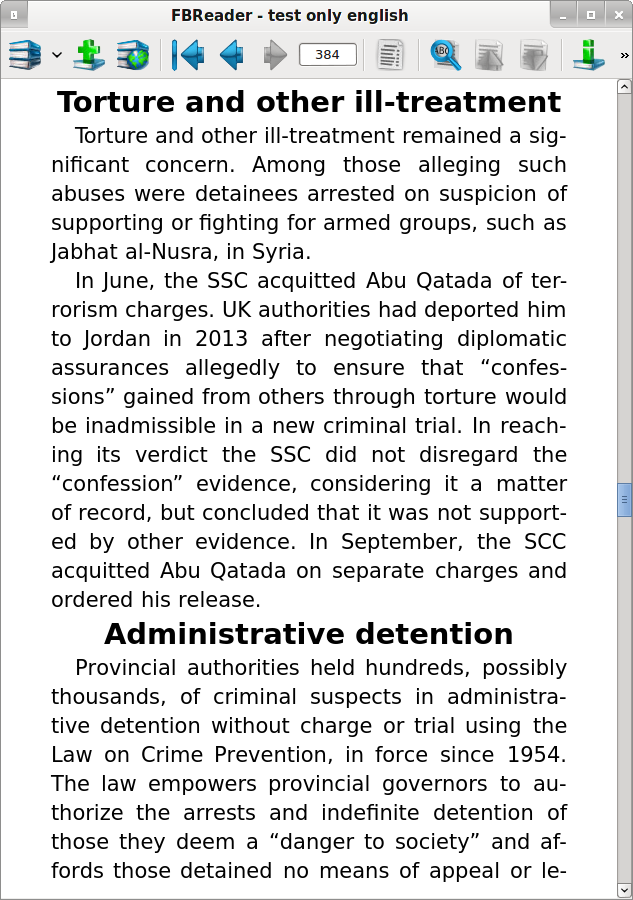Booktype 2.0 for Amnesty Editors and Translators
Exporting to EPUB or PDF
Click the PUBLISH button in the upper right corner to open the Publish page of the editor.

On the right side of the page, any issues with the current book will be highlighted, including chapters with markers for content which has not yet been confirmed, chapters which are not in the expected order in the Table of Contents, or empty chapters. These issues should be dealt with before exporting final books.
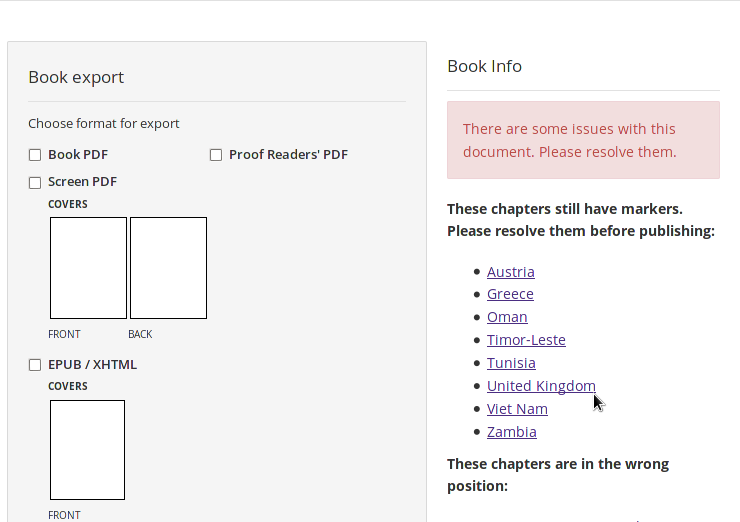
The Publish page currently has four checkboxes, Book PDF, Screen PDF, EPUB/XHTML and Proof Readers' PDF. Check any of these boxes, then click the EXPORT YOUR BOOK button, and from seconds to a few minutes later, a button with a link to the book will appear under Export history.
Before you export Screen PDF or EPUB/XHTML for the first time, you will need to select the covers. Click on one of the empty thumbnails for FRONT or BACK to open the Select cover pop-up window.
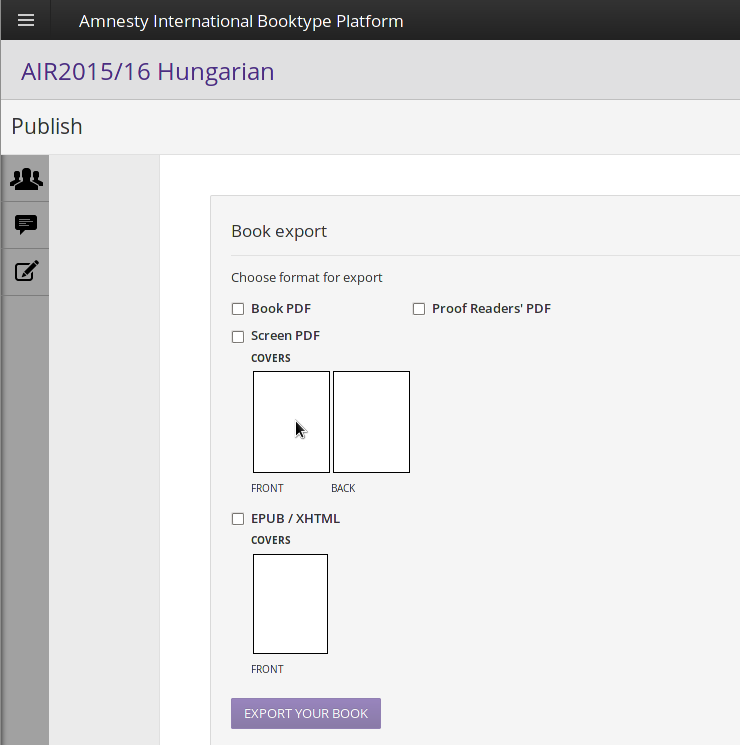
In the Select cover pop-up window, the files uploaded in the Cover Manager will be available. Click the SELECT button for the front or back cover, as appropriate. The pop-up window will close automatically.
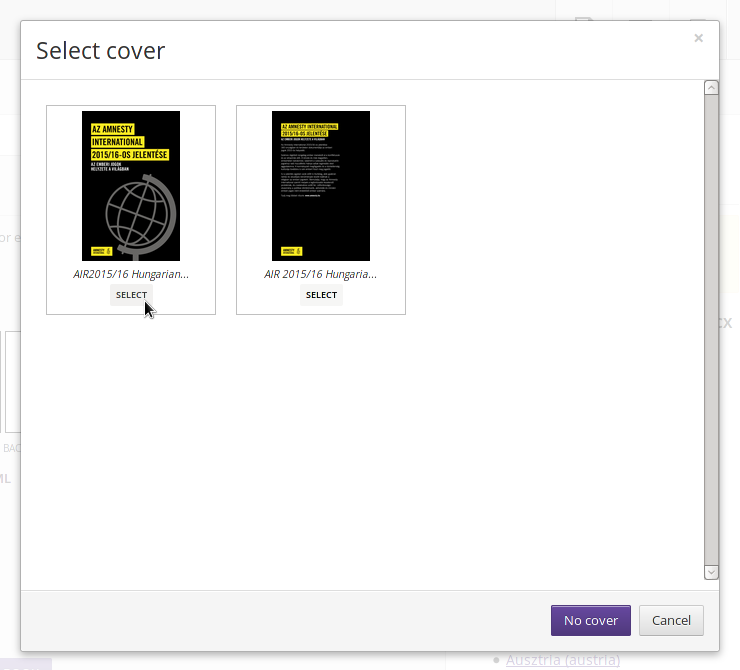
Click on the link to download the exported file to your local computer. Depending on how your web browser is configured, the file may open in a viewer program, or be downloaded to a local folder on your hard drive. Book PDF will available on the button MPDF-AMNESTY.
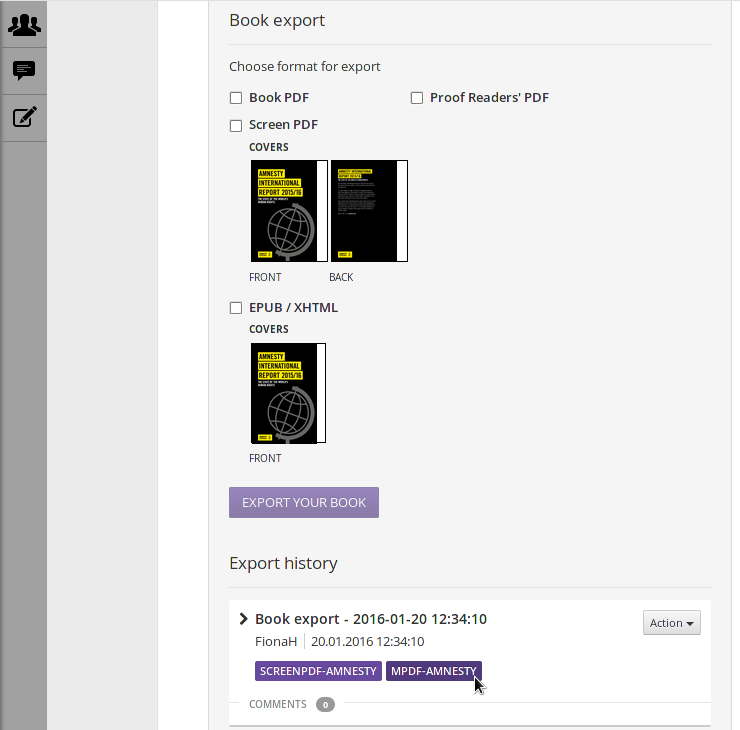
The Proof Readers' PDF output from this page includes comments from the original Word documents.
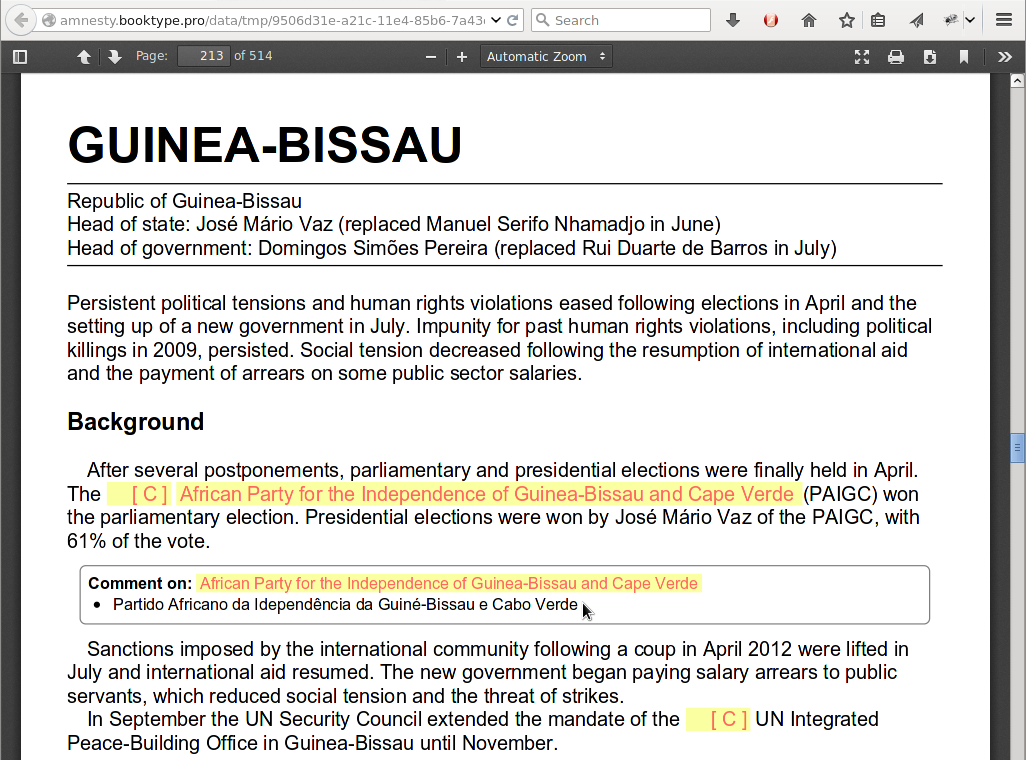
The EPUB output will be formatted by the EPUB reader software, and is likely to look different from the printed output. For example, some EPUB readers will fully justify the text and insert hyphenation which is not present in the original book.