Booktype 2.3 for Authors and Publishers
Inviting People to Edit
There are different ways to invite people as collaborators. You can invite them via email, if they are not yet registered on the platform. Or you can assign them in the book settings. A new, convenient way to invite people is using the 'invitation code' that can be generated for each book.
Invitation Codes
As a book owner or a collaborator with senior rights, you can create invitation codes which can be sent via text message or mail. The people you invite simply go their dashboard, select 'join book' at the top and enter the invitation code.
The people you invite need to registered users on the platform, so they can log in and go to their dashboard to enter the invitation code.
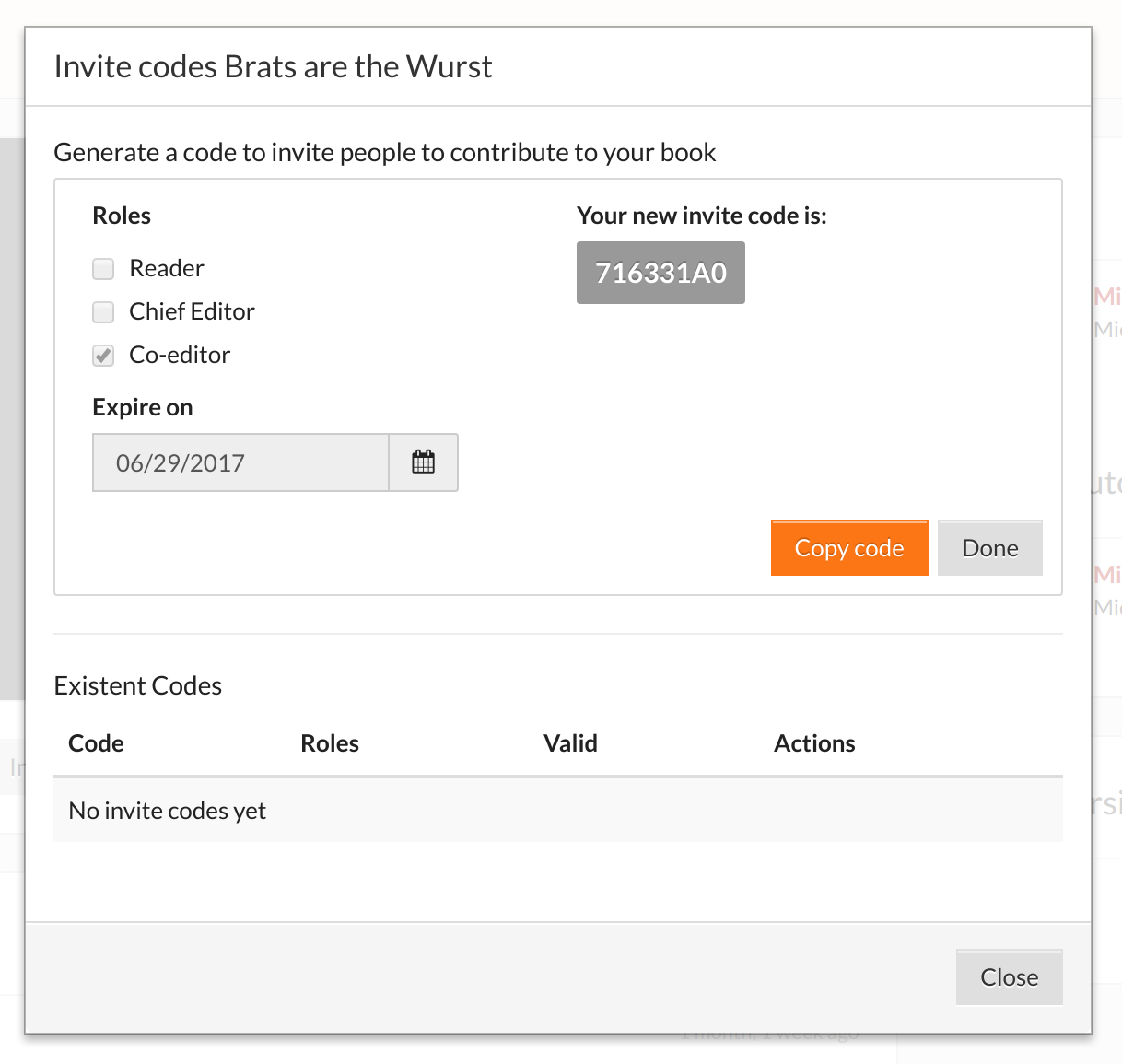
To generate an invitation code, go to the 'book info' by either clicking on the eye icon where the books are listed or the 'info' button at the top right in the editor window. At the info page, you will see the options to edit or read the book beneath the book info. The third option on that page will be 'Invite Codes'. Select this to generate new codes and see a list of codes already generated.
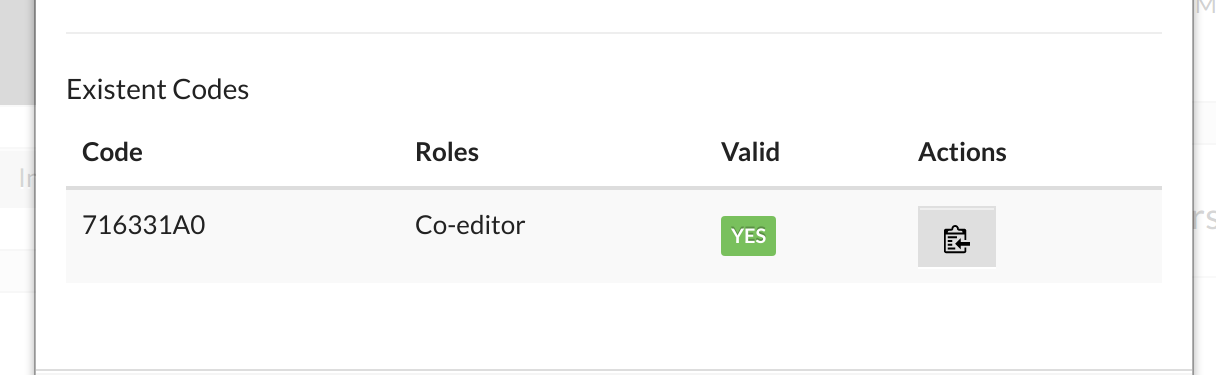
The modal window that will pop up allows you to select a role for the code and an expiry date. If you have already created invitation codes, they will be listed at the bottom of the modal window. All you need to do is copy the code and send it to your collaborators. Each code can be used with multiple collaborators.