Live Blog 1.5 for Journalists
Managing feeds
This is a developing feature of Live Blog, accessed by clicking on the Manage feeds button.
We have already encountered the Feeds tab in the chapter Creating content and using sources, in the section dealing with Chained Live Blogs. There we learnt how to select a live blog to be chained, if it is already listed as being available.
In the current version of Live Blog, only live blogs running on the same server can be made available for chaining. Future versions may add the capability to chain to live blogs on other servers.
The ability to chain live blogs is not set up automatically. To set it up, or 'add a provider' in the jargon, click on the Configure Blog button, and copy the Provider link which is shown.
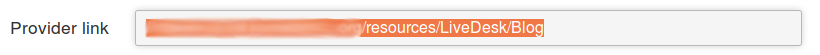
Now go to Manage feeds, select the Chained Blogs tab, and click on the Add New Provider button.

Give your provider a name, paste your provider link into the second field, and click save.
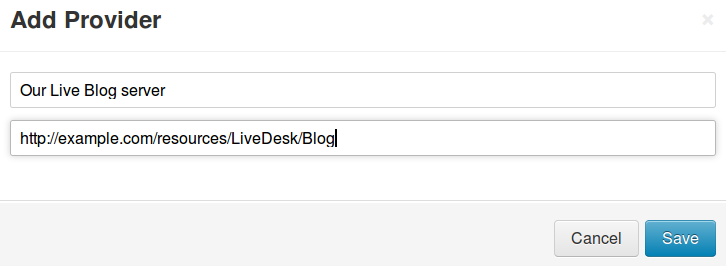
Your server should now be listed in the Chained Blogs tab, allowing you to select live blogs to be chained.