GEN Live Desk
Creating a live blog
To create a live blog, click on Live Blogs in the menu, and then on Create Blog.
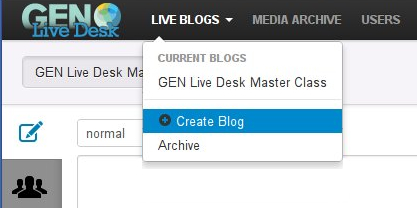
You will be prompted to choose a Language and title for your new live blog, and to provide a brief description.
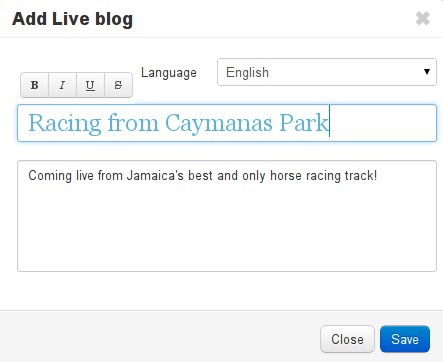
Click the Save button, and your new live blog will appear, empty of content and ready for you to start using. If you change your mind about the title or description, you can change these simply by clicking on the relevant text in the right-hand pane and editing it.
You can also at this stage add an image to go along with your live blog's title and description. Click in the space for description text, and a formatting toolbar will appear. Click on the image button, and a dialog box will pop up.
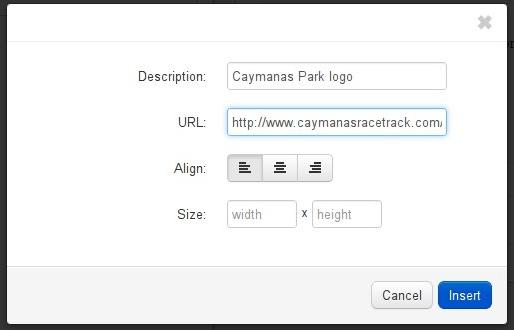
At the moment this dialog won't let you upload an image from your computer. You have to paste the link to an image already available somewhere on the Web into the URL box and press the Insert button.
Tip: To gain a little more space for viewing items in the timeline, you can click on the Collapse link to the right of your live blog's title. The description of the live blog will then be hidden until you choose to click on Expand.