Booktype 2.4 for Authors and Publishers
Manual installation on OS X
Before installing Booktype on an OS X machine, you need to create a suitable environment. You can use the command line tool pip to obtain the necessary Python dependencies and Homebrew to install Redis. The page at http://mxcl.github.com/homebrew/ provides instructions for a first time install of Homebrew.
To use Redis you need to install Command Line Tools for Xcode which can be found at the Apple developer web pages (https://developer.apple.com/downloads - you'll need an Apple ID before you are allowed to download), and xcode which can be downloaded using the OS X app store.
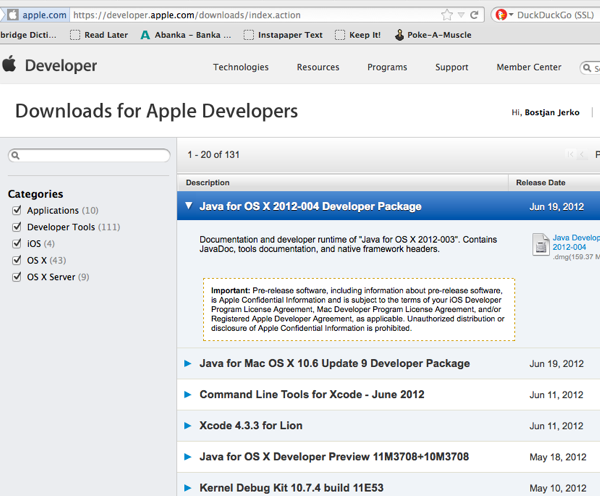
After the successful installation of Homebrew, open a terminal and enter the command:
brew install redis
To download Booktype from the source code repository you'll need git from http://git-scm.com/download/mac or the native GitHub application from https://central.github.com/mac/latest
Once git is installed, you can download Booktype 2.0 with the command:
git clone https://github.com/sourcefabric/Booktype.git --branch 2.0 --depth 1 --single-branch
Then install the Python dependencies for a development install with sqlite, using the commands:
easy_install pip pip install -r booktype/requirements/dev.txt
Optionally, you can install these Python packages in a virtualenv (Python virtual environment).
Open another terminal, and enter the command:
redis-server
to run Redis.
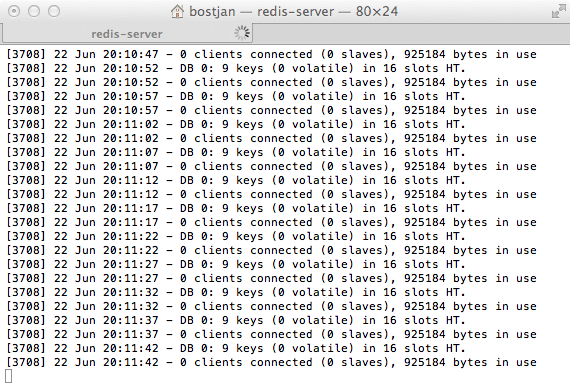
Back in the original terminal, where you downloaded Booktype with git, change to the scripts directory and create a Booktype instance called 'mybooktype' and a sqlite database with the commands:
cd scripts
./createbooktype --check-versions --database sqlite $HOME/mybooktype
Change to the target directory $HOME/mybooktype and edit the settings/base.py and settings/dev.py files to suit your installation. In this example we are using a python virtualenv and the sqlite3 database:
DATABASES = {
'default': {
'NAME':'/Users/bostjan/peskovnik/virtualenv/booktype/mybooktype/database.sqlite',
'ENGINE':'django.db.backends.sqlite3',
'USER': '',
'PASSWORD' : ''
}
}
Load the environment variables, with the command:
. ./booktype.env
Then populate the database with data and complete the installation:
manage.py syncdb --noinput manage.py migrate manage.py createsuperuser manage.py collectstatic
manage.py compress
manage.py update_permissions
If you get an unknown locale: UTF-8 error try the command:
export LC_ALL=en_US.UTF-8; export LANG=en_US.UTF-8
before running the above commands again. Finally, run a test server on an unused port, such as port 8005, with the command:
manage.py runserver 0.0.0.0:8005
Then open the localhost IP address and the specified port in your web browser, for example http://127.0.0.1:8005/ and you should see the test server.
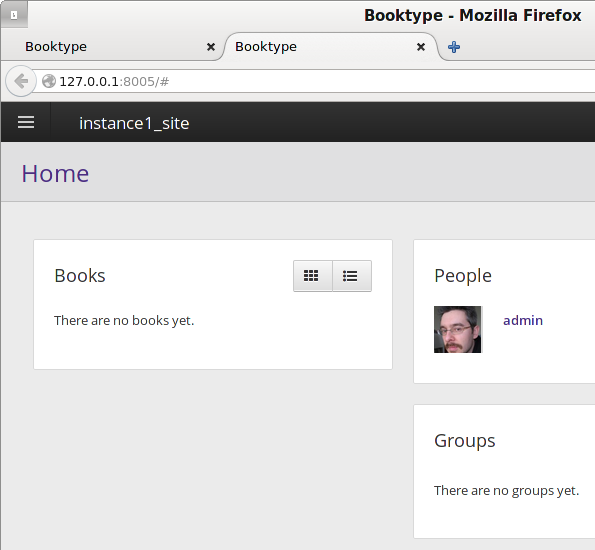
You can sign in to the test server using the superuser account details that you created in the installation step above.