Airtime Pro for Broadcasters
Status
On the System menu, the Status page provides an overview of the health and resource usage of the services that make up an Airtime system. If all is well, you will only see green check mark icons in the Status column. This page also shows how much Disk Space you have used.
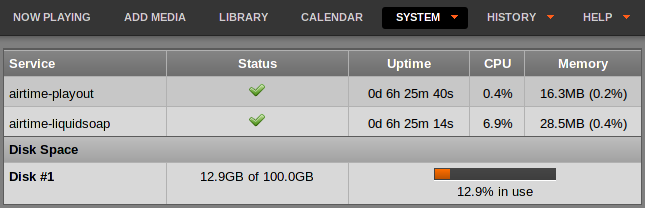
If any of the check mark icons in the Status column have changed to a red warning sign, contact Sourcefabric support for assistance. Airtime will do its best to restart any failing services, but sometimes manual intervention may be required.
If you have run out of storage space, an Airtime user with admin privileges could log in and delete media files that are no longer required from the Library. Alternatively, you could order more storage capacity from Sourcefabric.