Newscoop 4.1 для журналистов и редакторов
Создание рубрики
Выберите пункт меню Содержимое, затем имя своего издания, чтобы увидеть Список выпусков. Кликнув на заголовок выпуска в Списке выпусков вы начнете создавать список рубрик. Прежде всего, новый выпуск не будет иметь никаких рубрик.
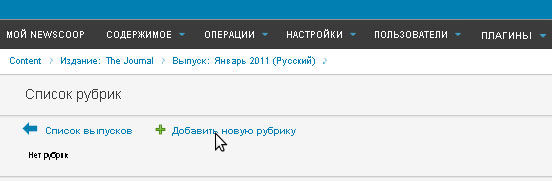
Если вы кликнете на ссылку Добавить новую рубрику, вы увидите соответствующую страницу. Здесь вы должны будете определить Заголовок, Номер и Название URL для новой рубрики. Позже вы сможете изменять название рубрик, но номер рубрик назначается в момент создания новой рубрики.
Название URL будет частью URL для новой рубрики, если при создании издания вы выбрали опцию "короткое имя". Например, URL с названием рубрики может выглядеть таким образом:
www.example.com/2012_1/1/
если в Названии URL название выпуска - 2012_1, а название рубрики - 1.
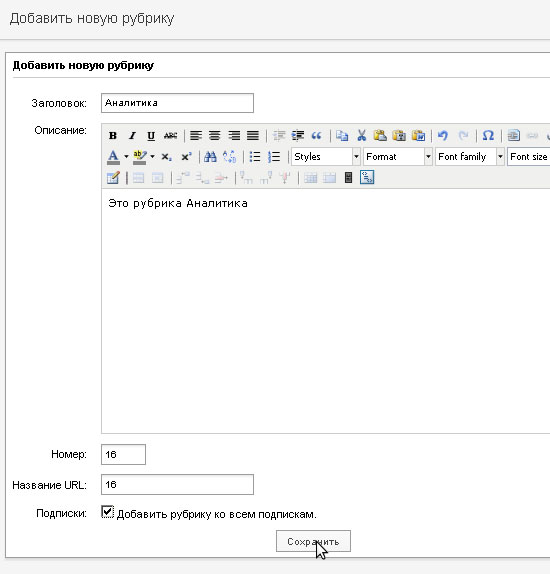
The section Description is optional. This field is useful for displaying content that doesn't change very often. The information in this field will only be displayed on your site if the theme you are using supports it.
If you would like to make the new section available to all existing subscribers, you should check the box Add section to all subscriptions. Then click the Save button.
Your next step is to adjust the templates for the new section on the Configure section page, if required.
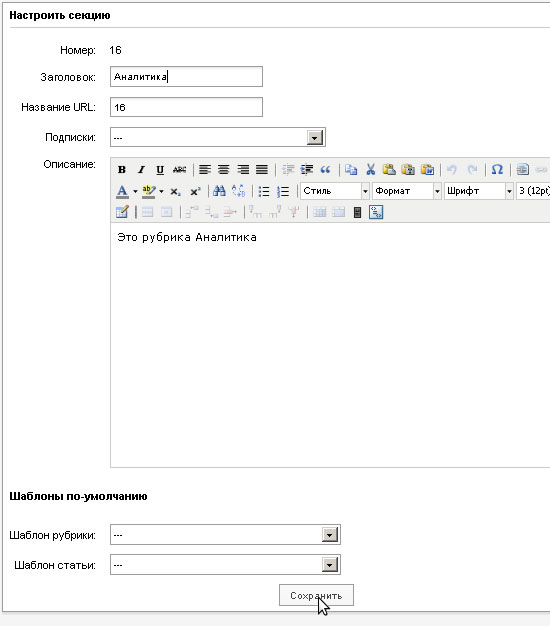
Here, you may wish to select custom templates for this new section and its articles from the drop-down menus. If you don't have custom templates for specific sections, you can use the default section and article templates instead. Then click the Save button, further down the page, to confirm your choice.