Booktype 1.6 para autores y editores
Diseño de índice
También puedes cambiar el estilo de la tabla de contenidos al inicio del libro. Para hacerlo, debes abrir el panel Advanced CSS y ver el campo Booktype CSS:
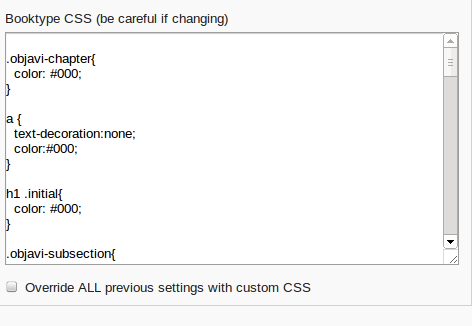
Aquí verás mucho del CSS que define los objetos avanzados en la tabla de contenidos. Si bajas en esta ventana, hallarás el ToC CSS:
/* TOC ******************************/
table {
float: none;
}
table.toc {
font-size: 1.1em;
width: 95%;
}
table.toc td{
vertical-align:top
padding-left: 0.5em;
}
td.chapter {
padding: 0 0.5em;
text-align: right;
}
table.toc td.pagenumber {
text-align: right;
vertical-align:bottom;
}
td.section {
padding-top: 1.1em;
font-weight: bold;
}
/* End TOC **************************/Puedes cambiar cualquier elemento aquí, y así modificarás la apariencia de la tabla de contenidos.